Production Sprint 2.3

What we did this week
it was the last week of the production sprint so we had to be sure that our game was playable and fun. Over the last week we tried our best to deliver the best possible game that we could make during the limited time we had. So we started our week by playtesting and finding the major bugs and problems that we had. After fixing the mayor bugs we added the rest of our objects to finish off our game. We still got two weeks to fix bugs that didn't occur during the previous playtesting.

Mechanics
Like mentioned above we focussed on the bug fixing. After fixing most of them we decided that we won't implement any new mechanics so we added the UI and made sure the main menu works fine. We did however change how the player works, it used to be the intention that you as 2 players need to push the same button to perform a certain action. Now there are two different roles, the first person is responsible for grabbing the other player. The other one gets to choose when he wants to throw the other player into the air or not. But you still have to move together.
After that we implemented sound and soundeffects. Currently we are still searching for interesting sound - soundeffects to add into our game. We got a few interesting sound effects but we still need more, this will be finished during the next couple of weeks. So that the player knows exactly what he is doing even if he closes his eyes.
Art Assets
Some last props were made for the last production week.
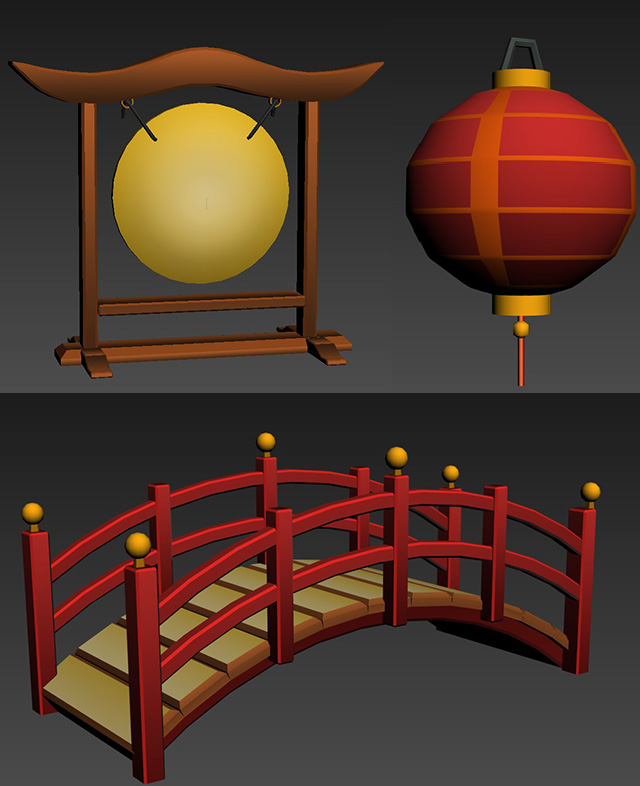

We implemented the universal render pipeline and continued to work on the waterfall. As we mentioned last week, we followed a tutorial to get started with the waterfall shader (Gabriel Aguiar Prod.). We eventually gave our own twist to the waterfall so that it would suit our artstyle.
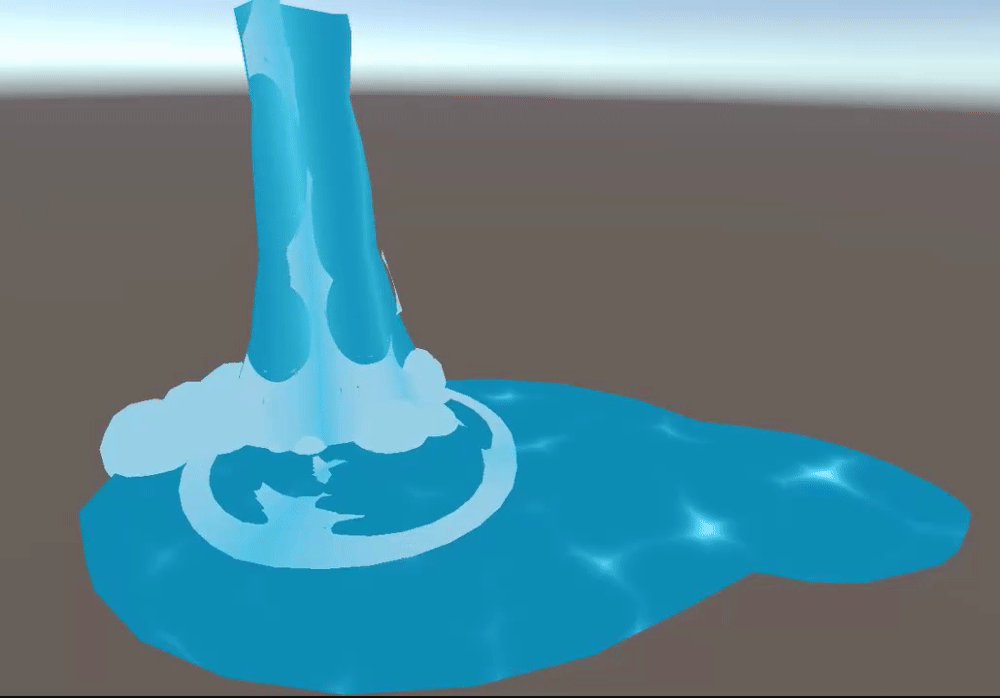
The waterfall shader consisted of 2 elements, the water and the foam. By changing the alpha in the material, you can create the "foam".

We also made a separate shader for the water in the pond because it should not flow like the water in the waterfall shader.

The following gif shows the breakdown of the entire waterfall.
The waterfall mesh with the activated foam in the material (2) lies over the mesh with the running water material (1). The same foam material was applied to the waves of the waterfall that flow in a circular way because of the unwrap (3).
To make the waterfall look less flat, a particle system was added that spawns growing sphere meshes (4).
The pond has the calm water material (5).
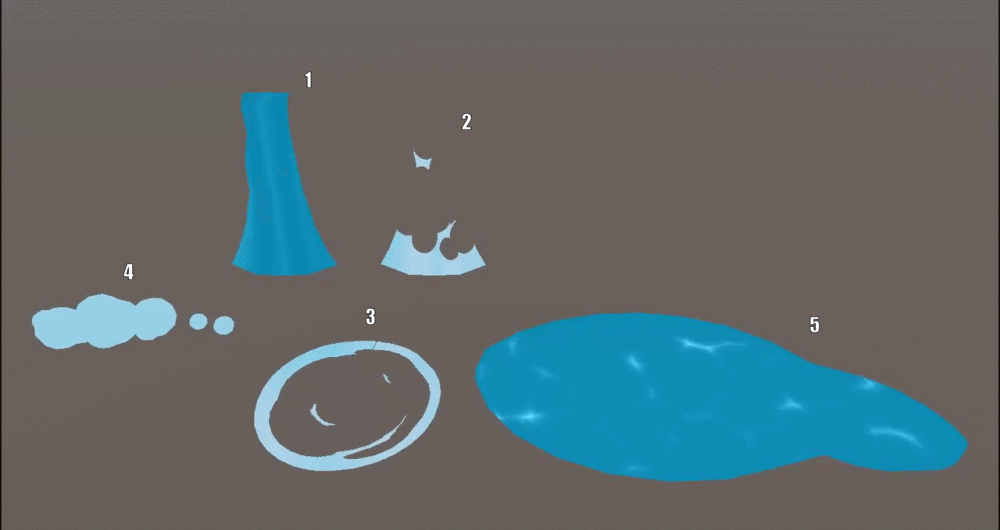
We also created UI elements so that players will know who they are, which sumo they control and what their role (hold or throw) is in the blink of an eye while playing the game.
The UI overlay, per player, will consist of three layers:
- The background colour which indicates which sumo you're controlling,
- The player icon which indicates which player is which colour (e.g. player 1 = red)
- The role for each player (e.g. Player 3 is the Thrower for the Blue Sumo team)

We also added a stylized skybox, made by G.E. Team.
Problems during the third week
The most problems we had were small bugs, that we could fix by adjusting some code.
What are we doing next week?
Next week we will start with our fourth sprint, the polish. We won't add new mechanics but stick with the things we have now and polish them..
Files
Get Sumwaah
Sumwaah
An awesome sumo game you've never seen before!
| Status | Released |
| Authors | JarneRius, ZicoBogaerts, Nikita DR, KarinaDuni |
| Genre | Action, Fighting |
| Tags | 3D, Co-op, Food, fun, Funny, Multiplayer, sumo, Team-Based, Unity |
| Languages | English |
More posts
- Final Devlog (for now)May 27, 2020
- Polish Sprint 1.2May 12, 2020
- Polish Sprint 1.1May 05, 2020
- Production Sprint 2.2Apr 21, 2020
- Production Sprint 2.1Mar 31, 2020
- Production Sprint 1.3Mar 24, 2020
- Production Sprint 1.2Mar 17, 2020
- Production Sprint 1Mar 10, 2020
- Prototype- 2Mar 03, 2020

Leave a comment
Log in with itch.io to leave a comment.